Convenience You Can Count On

Kingston Connect is a secure way to view your accounts, anytime, and any place.
Kingston Connect makes managing your finances easy and flexible. Sign up quickly to view all your accounts—checking, savings, loans, CDs, and IRAs—in one place.
But that’s just the beginning. Unlock essential services like external transfers, account alerts, eStatements, and mobile deposit. An active Kingston Connect account is required to access these features.
Ready to simplify your financial life? Sign up for Kingston Connect today!
Bill Pay
No more writing checks or worrying about due dates. With bill pay, you can schedule and manage payments quickly and securely, giving you peace of mind and extra time for what matters most.
eStatements
Stay organized, stay informed, and keep your banking information secure—all without the hassle of paper statements. It’s the smarter, safer way to review your account details anytime, anywhere.
Mobile Deposit
Skip the trip to the branch and deposit checks right from your smartphone using our Mobiliti App! With just a few simple steps, you can securely and conveniently deposit checks anytime, anywhere.
Account Alerts
Receive notifications for key account events like low balances, deposits, or loan payments. With over 50 customizable alert options, you can choose to stay updated via push notifications, email, SMS, or your Kingston Connect secure inbox.
Mobile Banking
Experience the ultimate convenience with Kingston National Bank’s Mobile App—your on-demand banking solution. Manage your finances anytime, anywhere, and enjoy a seamless mobile banking experience.
Features You’ll Love
- 24/7 Account Access: Stay updated on your account balances and activity in real time.
- Pay Bills: Handle payments anytime, anywhere.
- Easy Transfers: Move money between your KNB accounts or to/from other financial institutions.
- Mobile Deposit: Skip the branch and deposit checks directly from your phone.
- Alerts & Insights: Get real-time notifications and spending insights to keep you in control.
- Card Management: Manage your debit card, set spending limits, and track transactions.
- Branch Locator: Quickly find the nearest KNB branch or ATM.
- Digital Wallet Integration: Use Apple Pay®, Google Pay®, and Samsung Pay® right from the app.
Download the KNB Mobile App today from the Apple App Store or Google Play Store, or scan our QR code with your mobile phone. Message and data rates may apply.
Take charge of your finances with KNB Mobile Banking—safe, secure, and always at your fingertips.
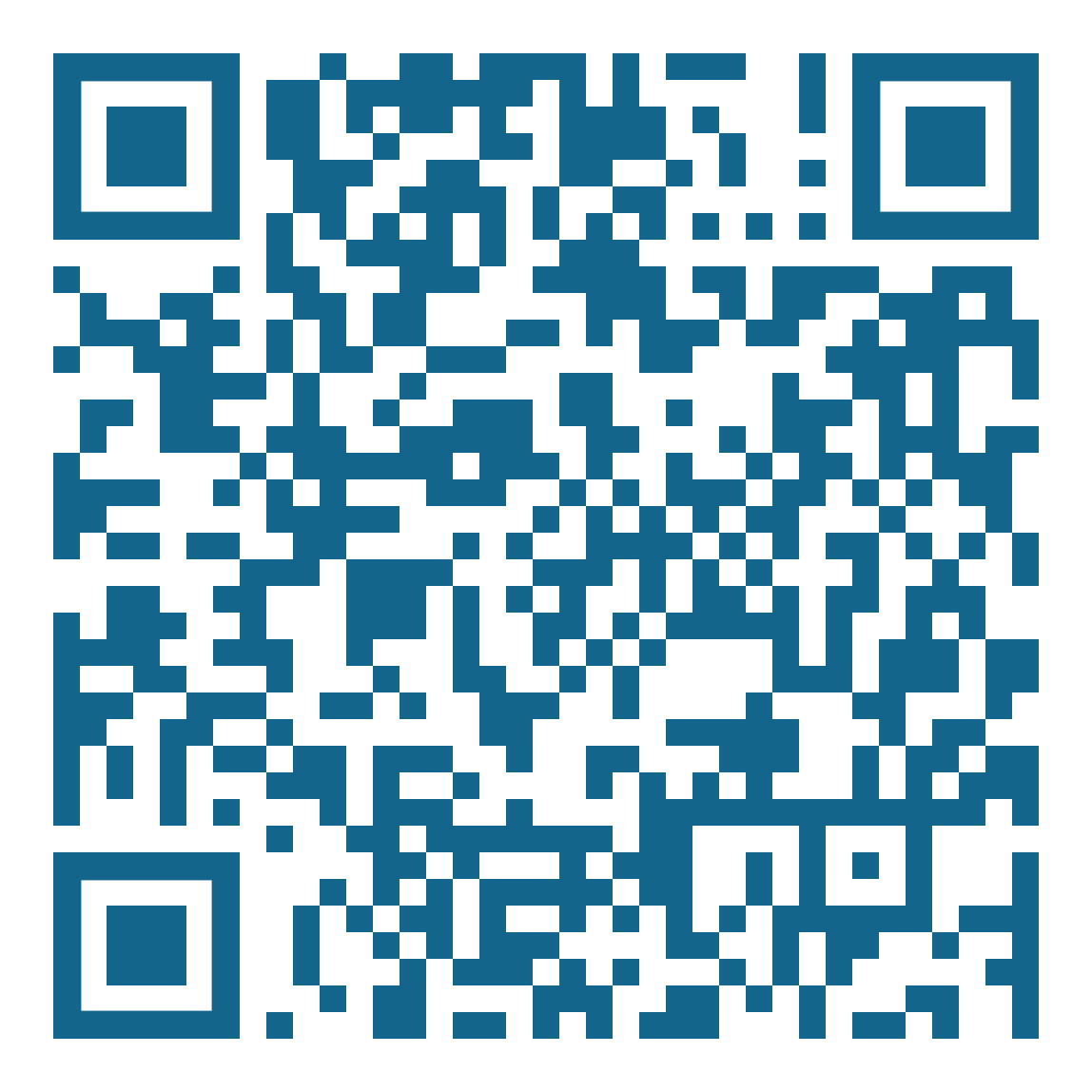
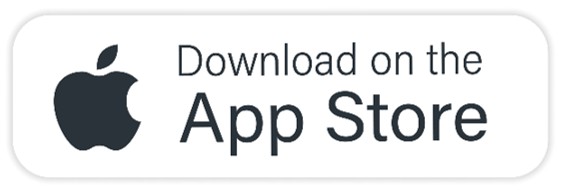


External Transfer
Managing your money across multiple financial institutions has never been easier with Kingston National Bank’s TransferNow feature. Whether you’re moving funds to or from your Kingston National Bank account, this service gives you the flexibility and security you need to stay in control of your finances.
Key Benefits:
- Safe and Convenient: Transfer funds between your Kingston National Bank account and accounts you own at over 15,000 financial institutions through the secure ACH network.
- Seamless Integration: Available through Kingston Connect and our Mobiliti App for banking on the go.
- Flexible Options: Make one-time, recurring, or future-dated transfers to fit your schedule.
- Time-Saving Automation: Set up automatic transfers to streamline your finances.
- Expedited Transfers: Need funds faster? Qualified accounts can access next-day transfers for just $5.00 per transaction.
Simplify Your Finances with Quicken and QuickBooks Integration
Start streamlining your financial management today with Kingston National Bank’s Quicken and QuickBooks integration—because your time is valuable.
Easy Account Linking
Connect your Kingston National Bank account directly to Quicken or QuickBooks:
- Search for “Kingston National Bank” in Quicken or QuickBooks.
- Choose “Kingston Connect” or “Business Connect” as your connection option.
- Sign in using your KNB online banking credentials to authorize automatic transaction updates daily.
Download Transactions with Ease
Prefer to manually manage your finances? Easily download your account activity:
- Log in to your KNB online banking.
- Navigate to your account’s transaction list.
- Select “Download”, choose your desired date range and file format, and click “Download Transactions”.
- Upload the file directly into Quicken or QuickBooks.


